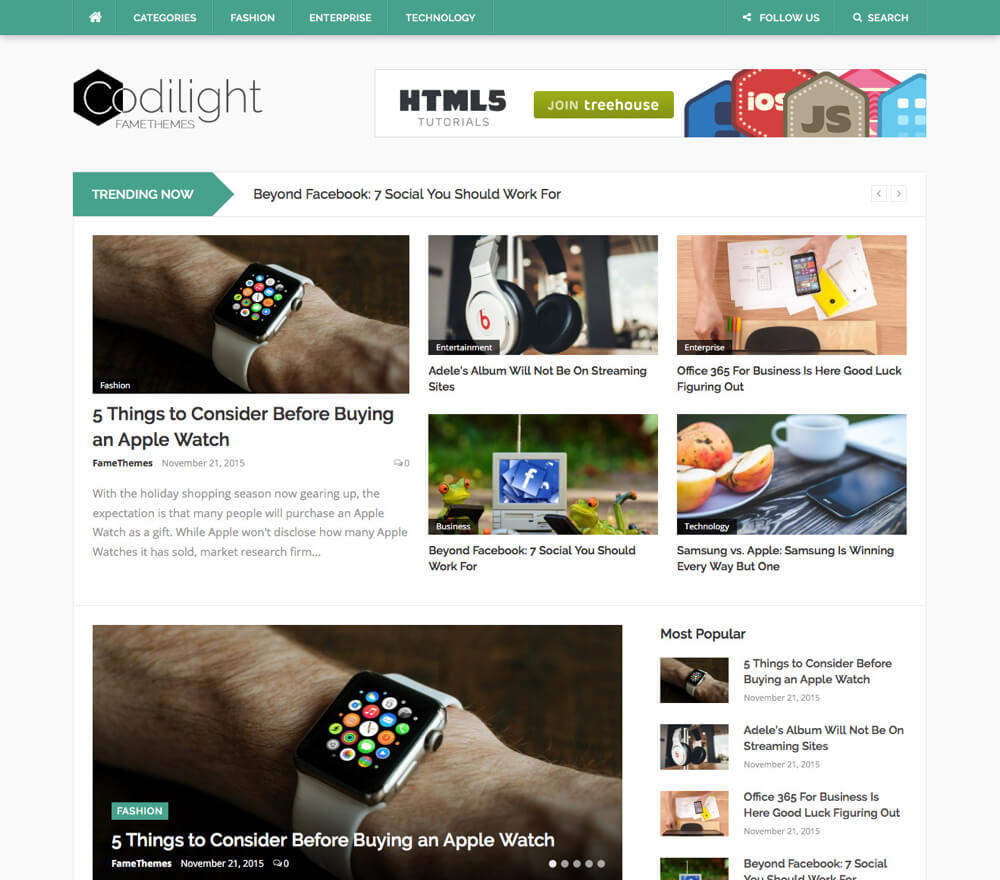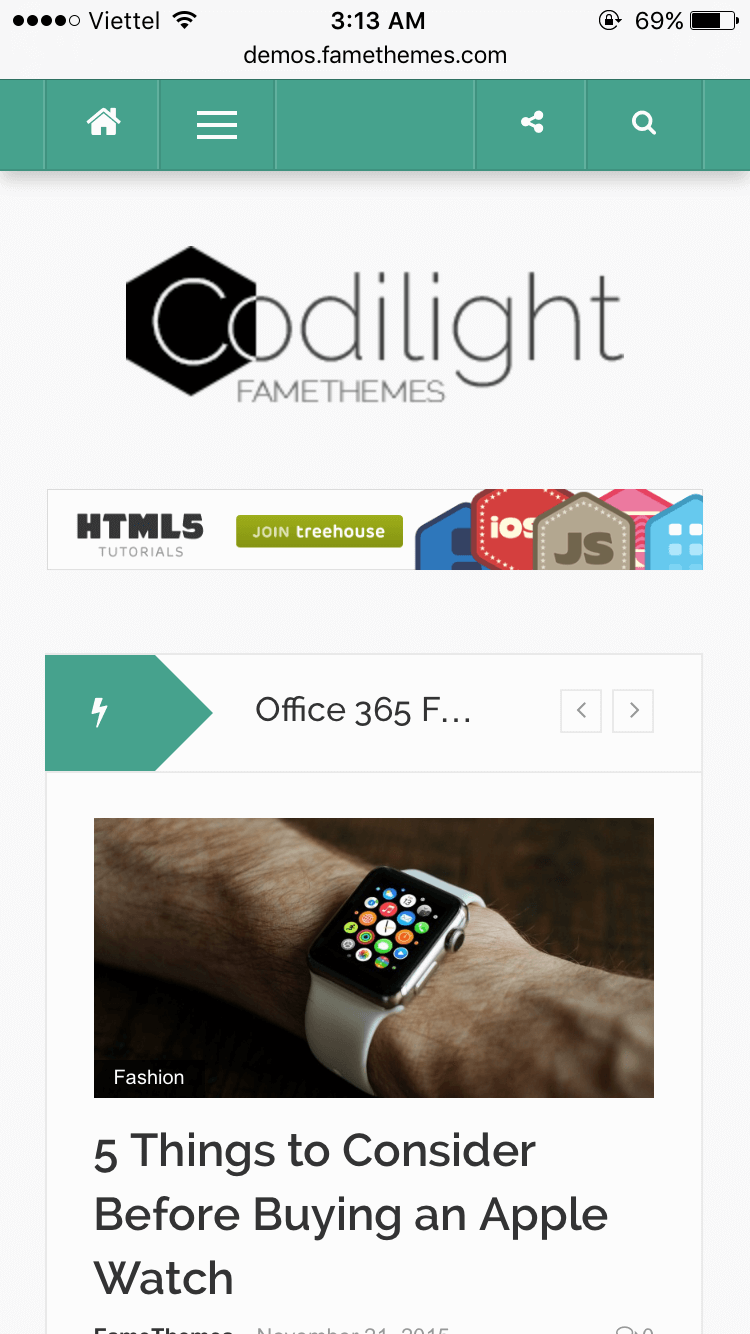Theme Features
List of standard features come with the theme
Theme Customizer
Quickly change aspects of the design with a built-in customizer.Complete Localization
Translate the theme into the language of your choice.HTML5 and CSS3
Latest advanced functionality available with HTML5 and CSS3.SEO Optimized
Our themes are optimized for SEO so you’ll stand out from the crowd.Page Speed Optimized
Don't fall behind your competitors, all of our themes are optimized for speed.Custom Page Templates
Page templates giving you access to pre-made styles and functions.Browser Compatibility
We made sure our themes are tested in all modern browsers.Custom Theme Widgets
Custom and customizable widgets are part of our never ending mission.Top Notch Support
Each theme that you purchase comes with 1 year of priority support.PRICING & DOWNLOADS
Join 272,431 Happy Customers
Codilight
Access to one theme, get your site up and running with Codilight today
$59
- Access to this theme only
- Support for 1 Website
- 1 Year of Free Updates & Support
- One-Click Demo Content Import
- Access to Detailed Tutorials
- Fast & Friendly Expert Support
FameClub
Save Over $1000!
Get instant access to all WordPress themes & plugins, perfect for small businesses
per year*
- Access to All 31+ WordPress Themes
- Access to All Plugins
- Access to New Themes & Plugins
- Unlimited Website Usage
- 1 Year of Free Updates & Support
- One-Click Demo Content Import
- Fast & Friendly Expert Support
- Access to Detailed Tutorials